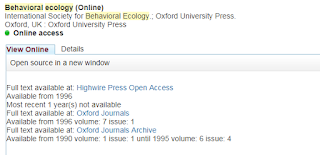We aim to provide access to content that meets your research and teaching needs; every year we conduct a robust journals review in consultation with academic staff, library reps, college managers and deans to recommend cancellations (based on cost and usage data) and make requests for new resources.
In light of rising journal costs, it is increasingly important that researchers are aware of other avenues to obtaining full text content.
If the Library does not have the item you require, and it is essential to your research or study, we aim to obtain it as an inter-library request. Please note the service is subsidised by the Library and Archives Service. For further details, please see here: https://www.bangor.ac.uk/library/using/docdel.php.en
Alternative sources of full text content include:
- Google Scholar provides links to full text where it is available freely online, they harvest from authors personal webpages and University repositories, but often the links take you to the publisher’s webpage requiring payment to access.
- PubMed also has a LinkOut option for articles, which includes free versions available in institutional repositories.
- OpenDOAR is an authoritative directory of academic open access repositories which allows you to search across repository contents http://www.opendoar.org/search.php
- ScienceOpen works as an aggregator bringing together open access content from across a wide range of publishers and platforms including PubMed Central, arXiv and SciELO. ScienceOpen also includes citation and usage data and encourages post-publication peer review of articles to eliminate bias. https://www.scienceopen.com/
- Open Access Button – is a free, open source tool that can be used online via the website or as a browser extension for Chrome or Firefox. At the Open Access Button website https://openaccessbutton.org/ enter an article URL, DOI, PMID ID, Title or Citation. If the article is available, you will be provided a link to where it can be accessed. Alternatively, if you have downloaded the extension for Chrome or Firefox, just visit the article page on the journal’s website and click the OA button in your browser, which will show its availability. You might also be interested to read about a new JISC project that is exploring a new service, which would embed Open Access Button functionality in the discovery/interlibrary loan workflow. This project aims to: prevent multiple interlibrary loan requests for the same article; improve the user experience of the interlibrary loan process; contribute to making more articles open access; offer cost and time efficiency by checking if requested material is already available under open access conditions. https://www.jisc.ac.uk/rd/projects/supporting-inter-library-loans-with-the-open-access-button
- Unpaywall - is a newly launched browser extension developed by Impactstory. The browser extension can be downloaded for Chrome and Firefox and allows you to find free, full text versions of articles, where they exist. Once installed in Google Chrome or Mozilla Firefox, Unpaywall brings up a green or grey tab on the side of the screen. A green ‘unlock’ sign means that a free version of the paper is available and a grey ‘lock’ icon means that the tool could not locate a free version. http://unpaywall.org/
Further reading: