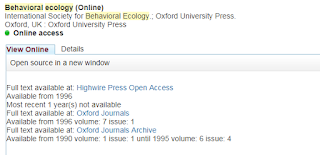The best way to ensure you get the full text content off-campus is to find the article or the journal in Library Search and follow the link to the full text content. By default, Library Search will display only items for which there is full text access. (You can tick the box “Also show results without Full Text access” if you require). If you are off-campus, clicking on the link from the “View Online” box will prompt you for your Bangor University username and password before taking you to the full text. Some journals are available to us from a number of different providers, so you will see a number of options with different date ranges; ensure you choose the right link.
If you are searching on a bibliographic database such as Web of Science or ProQuest, you will need to follow the full text links to access the full text, we do not subscribe to all the content you will find in a bibliographic database.
If you are searching on Google Scholar, we have enabled many of the full text links for our subscribed content; on campus, you will see the “full text at Bangor” links. To enable this on your own computer off-campus, go to the Google Scholar homepage, select “library links”, then search for, and select Bangor University. We have not enabled all content links, so it is wise to always double check Library Search for content; also, you never know we might also have it in print.
If you think we should have access to an article but it is not working, please contact us (details below) with full details of the article (author, title, journal, issue/volume, year, page numbers) so we can investigate for you. All publisher websites look and behave slightly differently and our library links can get broken, please contact us any time you are stuck.
For further help, please contact the Academic Support team on libsupport@bangor.ac.uk